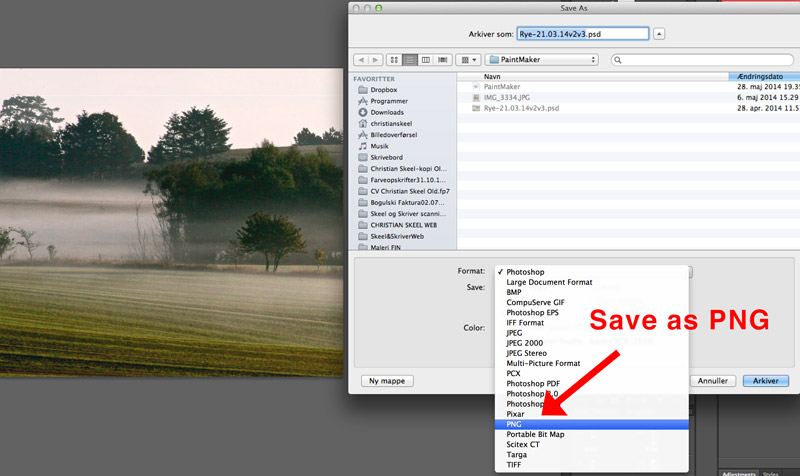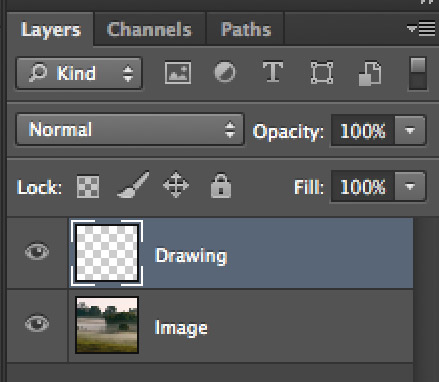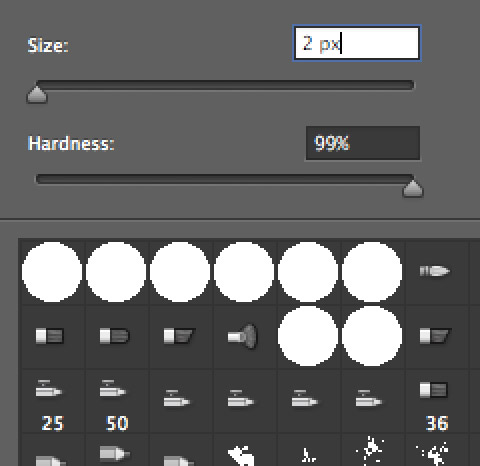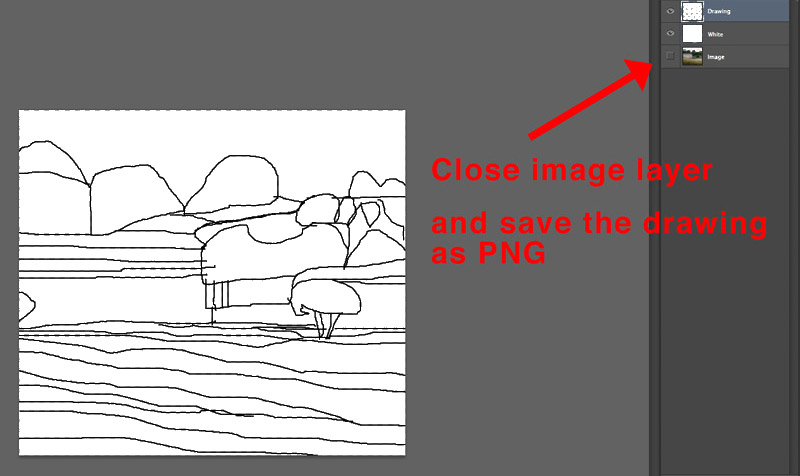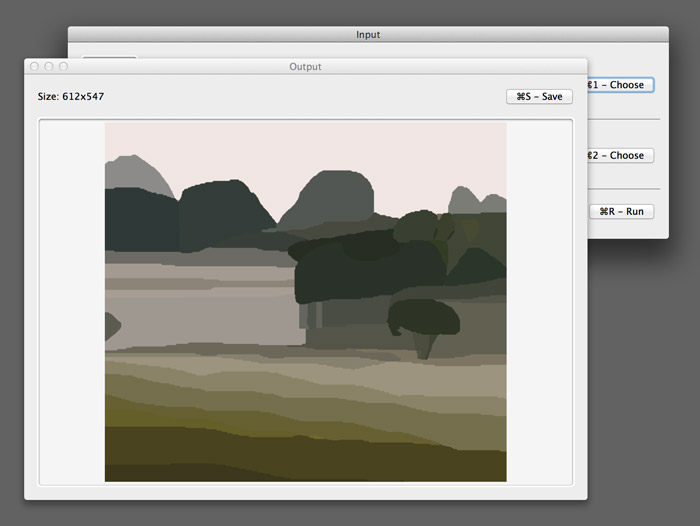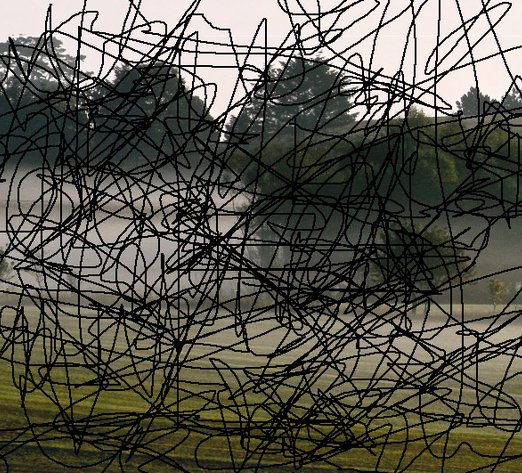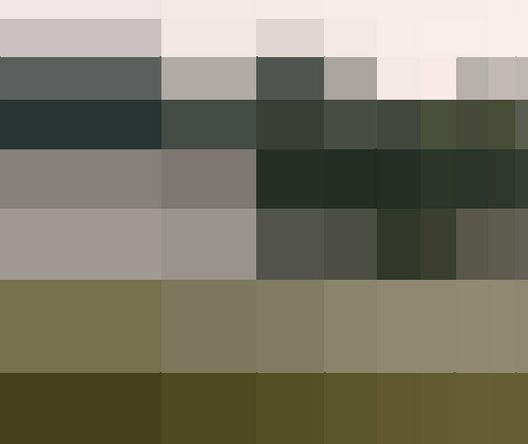SENSUAL LOGIC
ImageDivider is a tool to split an image according to your wish
You can download the program for free.
It only works on Mac. The program was made for my personal use and is therefor very simple in its design.
Load an image to Photoshop or another editing program that works with layers
Save the image in PNG format
You will need that copy later.
Make an empty layer
Choose the Pencil tool and set it to size 2px and 100% hardness and black.
Choose the empty layer and draw your divisions
Make a white layer between the image layer and the drawing layer and save the drawing in PNG format.
The drawing has to be on a white background when loaded in ImageDivider
Open the ImageDivider program.
Load your image PNG in 'cmd1 - choose'
Load your drawing PNG in 'cmd2 - choose'
Click Run
ImageDivider splits the image after the drawing and
generate the average color inside each field.
Click Save
Open the result in an editor for further work.
Two examples of other ways to split the image.