Before painting it is important to make the rgb colorspace (gamut) used in the computer fit the colorspace for artist colors.
PaintMaker make the adjustment automatically.
The adjustment can be deselected.
Rising the darkest color from rgb: 0,0,0, to 38,38,38(oil paint) is a good adjustment to give all images. More adjustments can be done for individual images.
Below is an example of what happens with and without this adjustment.




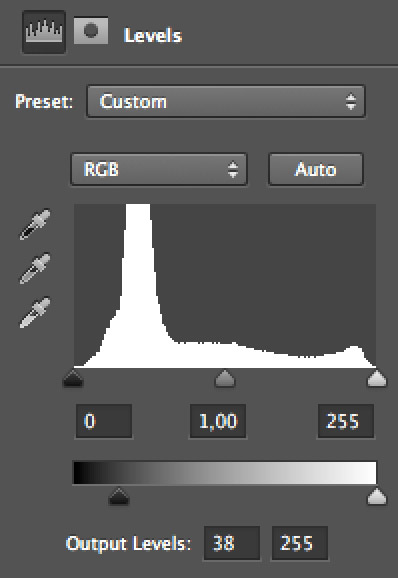
Original image
Painted from original image without adjustments
Original image adjusted
Output Levels to 38/255
Painted from original image with adjustments
To see how the colors of an image will look in paint do the following adjustment in Photoshops levels adjustment:
Set the Output Levels to 38/255.
Remember to remove the contrast adjustment before measuring the colors in the image